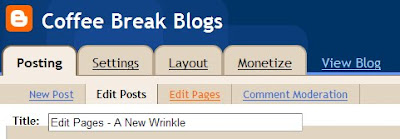
Clicking on it by mistake lead to the discovery that I can add up to 10 pages to the blog. An "about me" page was the example, but my first thought was to create a page for the copyright notice and the privacy policy, and get them out of the sidebar. The sidebar is getting crowded with stuff and I'd personally like to get a little more space for maybe one more advertisement. Of course, we're not talking about this blog, since I've not lit up ads over here yet.
Since I am talking about my other blog, which is currently under scrutiny from the reading public, I'd like to make sure that everything works properly. I'll do the job here first, make sure it works, and then take that new knowledge in hand and make the proper edits in one fell-swoop.
I have also found a workaround for the bug in the editor that causes hard returns to expand each time you come back to edit. The solution is to use the Post Options and set the publication of the post at a future time and/or date, and hit the Publish Post button afterward. This will change your status from Draft to Scheduled, and when you come back to edit your post, it will finally be WYSIWYG - and when you hit a hard return in the editor, it will automatically give you the blank line between paragraphs that I am accustomed to. I've already talked about the fact that the indent has been replaced by the blank line in Electronic writing.
So, I used Tabbed Browsing to open the Edit Pages dialog in another browser tab, letting me switch from one to the other. The options are fairly intuitive, and you're just creating what amounts to a permanent post entry. It will have a title, which will be used to create the URL for the page. It will have the format of:
http://YourBlogName
You will then be asked if you want the gadget to be a bar below the header, or if it should be in the side bar. This can be changed later. I chose to have it below the title. Since my original name for the page was "Privacy/Legal/©opyright" it ended up as "privacylegalopyright" and stayed that way even after I changed the name of the page to "Legal" just to make it fit in the under-bar gadget.
It is like editing any other post, except that it forces you to use the new editor. You can get in and tinker with the html directly if you need to, and since I use an e-mail obfuscator, I do have to get into the html. For those of you that are wondering what and why and e-mail address needs to be obfuscated, visit the link and ponder that a machine can craw the web and look for things like a "mailto:" directive that says that "an e-mail address follows" and then harvest the address.
The obfuscator will take the entire mailto: directive and turn it into a random hodgepodge of escaped ASCII codes that every browser interprets immediately, giving you clear text. Because the bot acts on the stream of HTML code directly, not the browser output, the harvesting bot will never see a "mailto:" directive to harvest. Of course, if you've taken compiler design, you can make a smarter bot, but with those skills, you're not likely to be living life as a spammer.
So, the returning reader will discover that there are "Home" and "Legal" buttons under the title now. I will probably move the Coffee Break Blogs section from the sidebar to a "Links" page, which will have sections for various links. I think that it will make a cleaner looking blog, and should reduce the bounce rate by giving readers some place to click on, once in a while.
I've already removed the Copyright Notice and Privacy Policy display gadgets from the side bar. I already like the idea that the privacy policy is now no longer out in plain sight. I'll be making these changes, and another more important one, to the daily blog, real soon now. Because I know what to expect, it will be real clean and real neat.
/grin

No comments:
Post a Comment